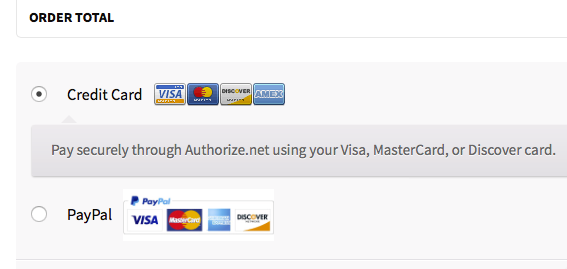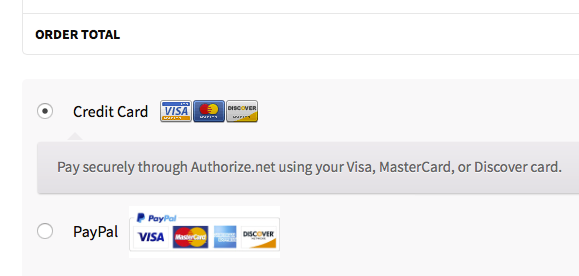As per notification at the top of this page, all prior versions of the API will not be supported after 2016.
I created a simple HTML page for a dynamic MailChimp sign-up form using jQuery ajax. This means that your users can signup for your MailChimp list without leaving your page. Better than that, they will signup without a page refresh, as the jQuery and `ajax()` will dynamically update the page with the response from the MailChimp API server. This means that you can use jQuery animations to fade out the form, display an animated spinner while the user waits, and then fade in the message. With jQuery, and a little imagination, the possibilities are endless.
The PHP files are “hidden” in the background where the user never sees them yet the jQuery ajax can still access them invisibly. Even when your website is static HTML, without any PHP, this solution will work so that nobody will ever know PHP is being used in the background.
1) Download a PHP wrapper that supports API v3.0. As of this writing, there is nothing official listed in the latest MailChimp docs that supports v3.0, but several are listed on GitHub, so I selected this one.
2) Create the following PHP file, `store-address.php`, using your own API key and list ID, and then place it in the same directory as the wrapper from step one. Remember to follow the documentation for your wrapper, but they all seem fairly similar to this.
<?php // for MailChimp API v3.0
include('MailChimp.php'); // path to API wrapper downloaded from GitHub
use \DrewM\MailChimp\MailChimp;
function storeAddress() {
$key = "xxxxxxxxxxxxxxx-us1";
$list_id = "xxxxxx";
$merge_vars = array(
'FNAME' => $_POST['fname'],
'LNAME' => $_POST['lname']
);
$mc = new MailChimp($key);
// add the email to your list
$result = $mc->post('/lists/'.$list_id.'/members', array(
'email_address' => $_POST['email'],
'merge_fields' => $merge_vars,
'status' => 'pending' // double opt-in
// 'status' => 'subscribed' // single opt-in
)
);
return json_encode($result);
}
// If being called via ajax, run the function, else fail
if ($_POST['ajax']) {
echo storeAddress(); // send the response back through Ajax
} else {
echo 'Method not allowed - please ensure JavaScript is enabled in this browser';
}
3) Create your HTML/CSS/JavaScript(jQuery) form (It is not required to be on a PHP page, and the visitor will never see that PHP is being used in the background.)
The response is in JSON so you’ll have to handle it correctly.
Here is what my `index.html` file looks like:
<form id="signup" action="index.html" method="get">
First Name: <input type="text" name="fname" id="fname" />
Last Name: <input type="text" name="lname" id="lname" />
email Address (required): <input type="email" name="email" id="email" />
<input type="submit" id="SendButton" name="submit" value="Submit" />
</form>
<div id="message"></div>
<script src="jquery.min.js"></script>
<script>
$(document).ready(function() {
$('#signup').submit(function() {
$("#message").html("Adding your email address...");
$.ajax({
url: 'inc/store-address.php', // proper url to your "store-address.php" file
type: 'POST', // <- IMPORTANT
data: $('#signup').serialize() + '&ajax=true',
success: function(msg) {
var message = $.parseJSON(msg),
result = '';
if (message.status === 'pending') { // success
result = 'Success! Please click the confirmation link that will be emailed to you shortly.';
} else { // error
result = 'Error: ' + message.detail;
}
$('#message').html(result); // display the message
}
});
return false;
});
});
</script>